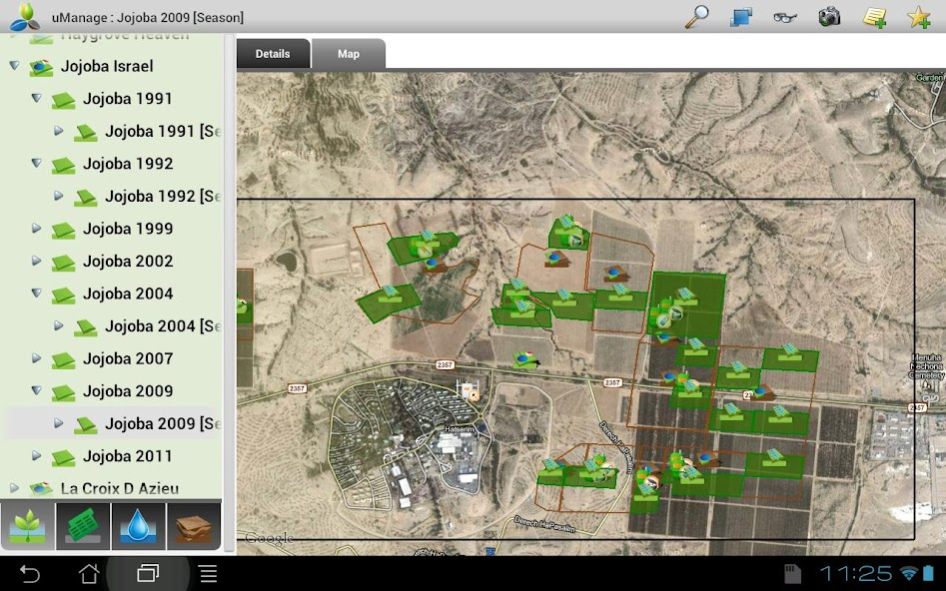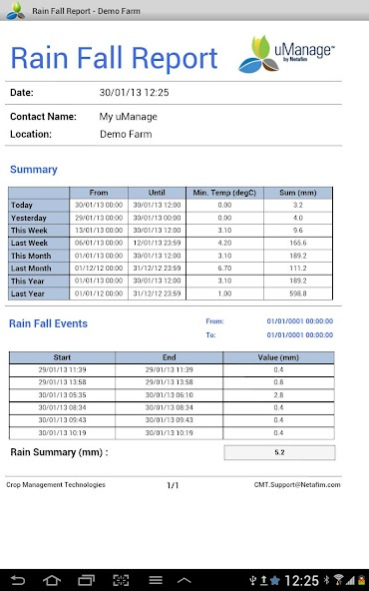uManage by Netafim 3.20
Free Version
Publisher Description
Netafim offers uManage - the industry's most advanced real-time crop management Decision
Support System (DSS).
Designed for greenhouses and open fields, uManage continuously collects data from a wide range
of field sensors and activate devices such irrigation valves and pump connected to irrigation controllers.
uManage enables technicians, engineers,agronomists and growers to access, input, cross-reference and share information anytime, anywhere.
uManage Mobile/Tablet
Modify the perfect Android App:
- Fully customizable with mobile access to custom objects and configuration
- Required user license for uManage Web and Mobile applications
With uManage Android App you can:
- Instantly access and update critical information from the field
- Spend less time in the office and be more efficient while you are in the field
- Respond immediately to new events such as Irrigation, Sprays, Faults, Maintenance and more
uManage Android App support touchscreen devices running Android 2.3.x and higher when installed via Google Play Store.
uManage Android App is free to download.
A user account will be charged monthly.
About uManage by Netafim
uManage by Netafim is a free app for Android published in the Office Suites & Tools list of apps, part of Business.
The company that develops uManage by Netafim is NETAFIM LTD. The latest version released by its developer is 3.20. This app was rated by 3 users of our site and has an average rating of 2.3.
To install uManage by Netafim on your Android device, just click the green Continue To App button above to start the installation process. The app is listed on our website since 2017-03-27 and was downloaded 106 times. We have already checked if the download link is safe, however for your own protection we recommend that you scan the downloaded app with your antivirus. Your antivirus may detect the uManage by Netafim as malware as malware if the download link to com.netafim.uManage is broken.
How to install uManage by Netafim on your Android device:
- Click on the Continue To App button on our website. This will redirect you to Google Play.
- Once the uManage by Netafim is shown in the Google Play listing of your Android device, you can start its download and installation. Tap on the Install button located below the search bar and to the right of the app icon.
- A pop-up window with the permissions required by uManage by Netafim will be shown. Click on Accept to continue the process.
- uManage by Netafim will be downloaded onto your device, displaying a progress. Once the download completes, the installation will start and you'll get a notification after the installation is finished.